title: "关于"
date: 2022-06-27T15:12:50+08:00
{{< admonition type=tip title="Title" open=true >}}
野生程序员
{{< /admonition >}}
{{< admonition type=bug title="Major" open=true >}}
CloudNative、Python
{{< /admonition >}}
{{< admonition type=example title="Email" open=true >}}
phygerr@gmail.com
{{< /admonition >}}
{{< admonition type=success title="More" open=true >}}
公众号:Python研究所
扫码关注

{{< /admonition >}}
在config.toml增加`关于`的菜单:
```toml
# 菜单配置
[menu]
[[menu.main]]
weight = 4
identifier = "about"
pre = ""
post = ""
name = "关于"
url = "/about/"
title = ""

可以看到,效果是非常的不错。
但是这个关于页面中的二维码没有居中,如果我们想要使用一些html标签和scss样式,那么您需要下载hugo_extended打头的hugo版本。
2.8、构建
当我们开发完自己的站点后,我们需要将其构建打包我静态工程,以方便使用Nginx等Web服务器托管。
hugo
就是这么简单,直接hugo,然后将public下的内容拿去部署即可。
3、最后
以上就是关于使用Hugo建站(博客)的简单用法,想信你能够使用Hugo打造出属于你的个人站点。更多功能等着你去探索。
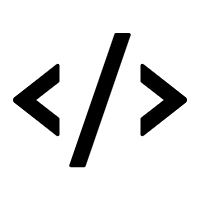
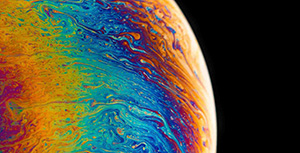
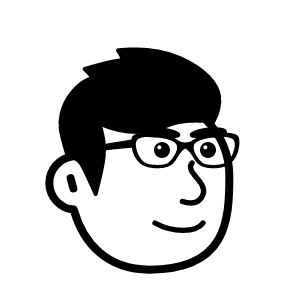



评论区